카메라가 아이템을 바라보면 그 아이템에게 반짝이는 효과를 줄 것이다.

1. Overlay Material
Overlay Material은 기존 액터에 설정된 Material에 추가로 블렌드 하기 위한 Material이다. 외곽선, 빛 등 여러 여러 효과를 넣을 수 있다.

캐릭터가 이 액터를 바라볼 때 해당 머터리얼에 M_Outline 머터리얼을 Set 하는 방식으로 구현할 것이다.
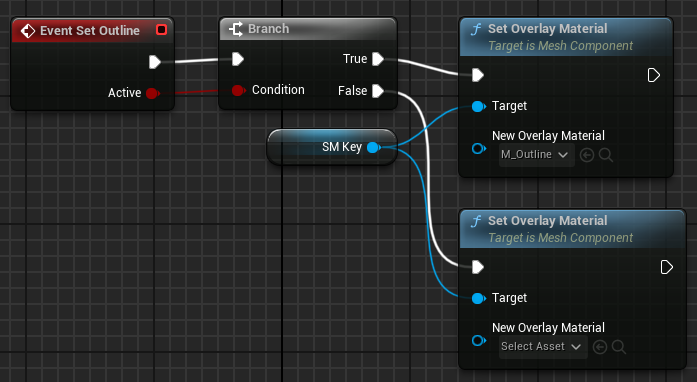
M_Outline 머터리얼은 위에서 아래로 빛을 내며 Highlight 되는 머터리얼이다.
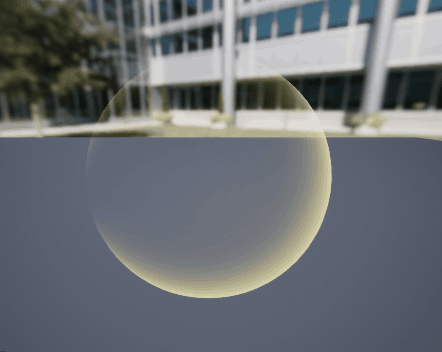
구현은 다음과 같다.

- Blend Mode: Additive
- Shading Model: Unlit
2. Sphere Trace By Channel
캐릭터가 액터를 바라보는지 확인하기 위해 Trace를 활용할 것이다.

먼저 특정 액터만 탐지하기 위해 Trace 채널을 하나 생성한 후, 그 특정 액터에서 생성한 Trace Responses를 Block으로 변경한다.

1) 블루프린트 구현
캐릭터 블루프린트의 Event Tick 노드에서 Trace 탐지를 위한 구현이 필요하다.

- Start: SpringArmCamera의 월드 위치
- End: SpringArmCamera의 월드 위치 + SpringArmCamera와 FollowCamera 사이의 방향 벡터 * 탐지할 범위

탐지되었을 땐 Outline을 활성화시키고, 탐지되지 않았을 때 Outline을 비활성화시키도록 하면 된다.
2) C++ 구현
Start = CameraBoom->GetComponentLocation();
End = UKismetMathLibrary::GetDirectionUnitVector(Start, FollowCamera->GetComponentLocation()) * -500 + Start;
IsHit = UKismetSystemLibrary::SphereTraceSingle(
GetWorld(), Start, End, 100,
ETraceTypeQuery::TraceTypeQuery3, true,
ToIgnore,
EDrawDebugTrace::None, OutHit, true);
if (IsHit)
{
FocusItem = Cast<AItemBase>(OutHit.GetActor());
if (IsValid(FocusItem))
{
FocusItem->SetOutline(true);
}
}
else
{
if (IsValid(FocusItem))
{
FocusItem->SetOutline(false);
FocusItem = NULL;
}
}
출처
https://www.youtube.com/watch?v=BO_1T6xgZRE